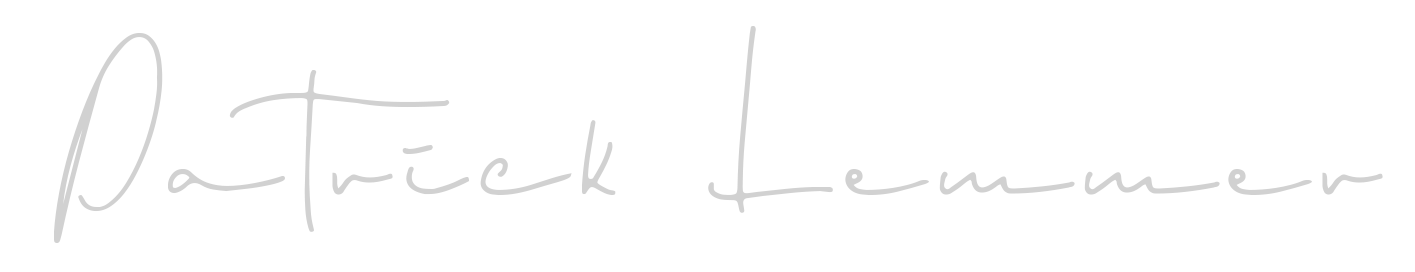Back Button Focus - What it is, how it works and when to use it.
What is back button focus?
When you turn on your camera for the first time it’s set on certain default settings. One of them is how you achieve focus in order to take an image. You need to press the shutter button half-way to lock focus on your subject. Once your camera has achieved focus, you press the shutter button fully to take the image. It’s a pretty straightforward process where you use one button only. But there is a different way to do this.
In my previous article I called it a game changer and for me, it was and still is a game changer. Back button focus is a different approach to the process described above. It removes the focus actuation from the shutter button. Instead, you’ll assign this function to a button on the back of your camera. Hence, the name “back button focus”. Now, you’ll press your AF button to lock focus and then press the shutter button to take the picture.
Back Button Focus is a different technique to achieve focus. I reckon in most situations it’ll give you better results compared to using the shutter button only. However, it definitely isn’t for everybody. Some people just don’t like it and prefer to shoot the “traditional” way. I really suggest you try it out, but first, make sure you know exactly how focusing works and get completely comfortable with your camera.
So, if it is just a different way to achieve focus, why should I switch to using back button focus?
Benefits of back button focus and when it makes the most sense to use it.
In my humble opinion, back button focus gives the photographer a way more control.
Since the focusing process is assigned to another button you will most likely avoid accidentally snapped photos by pressing the shutter button a bit too quickly.
You get to use Single Shot and Continuous Focus without having to change settings. This is awesome, especially for us wildlife photographers.
When you first set up back button focus on your camera you need to make sure to choose AI Servo/AF-C. Whenever you push your AF button while placing your focus points over the subject the camera will readjust focus all the time as long as you keep the finger on the button. It makes it very easy to shoot moving subjects that way and you have more time to think about the creative part of composing your image. It also reduces the risk of focus errors.
For stationary subjects, you press the AF button until focus is achieved and let go. The camera won’t refocus, and you can recompose the image without losing focus. However, you need to remember that the latter only works if you or your subject don’t move. If that’s the case, you need to refocus again.
Less time wasted.
More often than not we don’t have time on our side as wildlife photographers. Animals don’t care if you have the shot you wanted or not. They move on their terms and often we get surprised by that. By the time we have changed some settings the opportunity is gone. Autofocus mode is one of these settings we have to change when we are shooting the “traditional” way. If you were about to take a picture of a stationary animal in One Shot/AF-S and the animal decides to get up and move, you quickly have to dial in AI Servo/AF-C. That takes time and leads to a lot of missed images. With back button focus you have both modes available by either keeping the AF button pressed or by letting it go after achieving focus.
Focus once and shoot until you’re done.
For still subjects, you can simply focus once and shoot until you’re done.
No more delay between halfway and fully pressed shutter button.
If you use the “traditional” way there is a very short, but often too long, delay between pressing the shutter button halfway and pressing it fully in which the camera tries to find focus. You can only take the picture if the camera has found focus. Sometimes this process can take a few seconds if it can’t immediately find contrast. In many situations, this delay will cost you an image with a special pose or a certain facial expression of your subject.
Built-in and free of charge upgrade for your camera
You can definitely look at back button focus as a built-in and free of charge upgrade. It won’t cost you anything to give it a try.
Now you have a good idea of what back button focus can do for you. It really is great, but it also has a few drawbacks you need to consider.
Some photographers need to often change the position of the focus points during a shoot. This requires the thumb to be available at all times. Since you need your thumb for back button focus as well, it might not work for them.
It takes time to get used to and it can take a bit of practice to get the hang of it. If you are either new to photography and used to using the shutter button only or not completely familiar with how your camera works yet, back button focus will very likely confuse you a bit. You’ll need to first build some muscle memory in your fingers to really feel comfortable with it.
How to set up back button focus
First things first. I won’t be able to provide a detailed setup guide for every camera model out there. If you can’t find your camera in the following, you will easily find a comprehensive guide for your specific model on Google or YouTube. Simply type in “(Camera model + Manufacturer) + back button focus” and you will be presented with many tutorials and manuals on how to set up back button focus. However, even though most modern cameras support the function, there are still a few that don’t support it. There are also models that don’t have an “AF-ON” button. If your camera is one of them, assign the function to the AE-L, AE-F button.
With that being said, let’s get you started in the world of back button focus.
Step-by-step guide: How to set up back button focus
CANON:
I’m using a Canon 7D Mark II as an example:
Go to the Custom Controls Menu (C.Fn.)
Select the first button (Shutter button)
Set it to Metering start
Select the second button (AF-ON)
Set it to Metering and AF start
Activate AI Servo autofocus mode
A few camera models such as the Canon 7D Mark II allow you to assign two buttons for back button focus. That way you can fine-tune the focusing process even more. While the AF-ON button covers AI Servo you’ll use the *(AE Lock) button right next to it for One Shot. If you own a 7D Mark II, you can follow these steps or check out the tutorial I made:
Go to the Custom Controls Menu (C.Fn.)
Select the first button (Shutter button)
Set it to Metering start
Select the second button (AF-ON)
Set it to Metering and AF start
Click “INFO” (opens Detailed settings for that specific button)
Choose AF operation
Set it to AI Servo
Choose AF area selection mode
Set it to your desired AF area mode
Select the third button (*/AE Lock button)
Set it to Metering and AF start
Click “INFO” (opens Detailed settings for that specific button)
Choose AF operation
Set it to One Shot
Choose AF area selection mode
Set it to your desired AF area mode
Done!
Here is the video tutorial:
NIKON:
I’m using a Nikon D800 as an example:
Go to the custom settings menu
Choose autofocus
Select AF activation
Set it to AF-ON only
Set the autofocus mode to AF-C
Conclusion
Back button focus is an incredibly powerful technique to nail your focus. I really wish I would have known about it from the beginning of my photographic career. The day I discovered it, it really changed everything for me. I am using back button focus 100% of the time. There is no right or wrong way between back button focus and the “traditional” way. It all comes down to whether you feel comfortable using back button focus or not. If you do feel comfortable, I am sure you will also call it a game changer for your photographic career. If you don’t feel comfortable with it, you will still be able to get amazing results using the “traditional” way. Either way, I suggest you try it out at least.
Until next time,
All the best
Pat