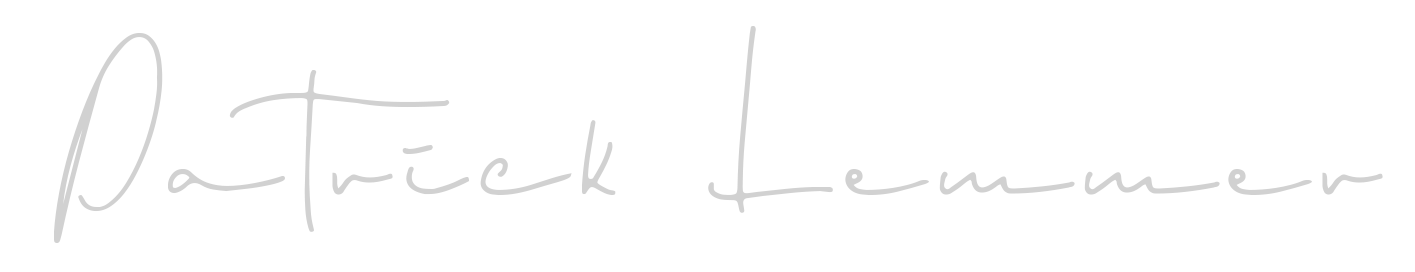Autofocus modes explained
A camera’s autofocus system intelligently adjusts the lens to obtain focus on the subject. The goal of this process is, sharpness at the focus point. While this is fairly straightforward, the technical part which is happening inside the camera isn’t. No, wait; don’t close this page. This article isn’t about the technical process, it rather aims to provide some easy to understand inside your camera’s autofocus modes. Once you have a grasp of how they work combined with autofocus points, I can guarantee you will experience a significant improvement in your photography.
Before learning about the difference in autofocus modes, it makes sense to have a brief look at how focus is achieved.
Active AF vs. Passive AF
There are two types of AF systems – Active AF and Passive AF.
The Active AF system works by shooting a red beam on your subject, bouncing that light back to your camera to measure the distance between camera and subject. Based on this information the camera instructs the lens to adjust focus.
Upside: Works well in low-light conditions.
Downside: Only works with stationary subjects within short distances of approx. 7 m.
Passive AF works quite differently. Instead of measuring the camera’s distance to the subject it either uses “Contrast Detection” or “Phase Detection”.
Phase detection: Special sensors inside the camera detect contrast from the light that goes through the lens.
Contrast detection: The camera sensor itself detects contrast in the image.
“Detecting contrast” simply means that either special sensors or the camera sensor is looking for sharpness in a certain part of the image. If it is blurry the AF system will adjust until sharpness or focus is acquired.
Downside: Needs enough contrast inside the frame to be able to focus properly.
All you have to remember for now:
Active Autofocus: Reads Distance Camera ↔ Subject
Passive Autofocus: Detects Contrast in Image or Light
Focus Modes
If you have a look at your lens, you’ll find a switch with two options just like in the picture above. “AF” and ”MF”. “MF” stands for manual focus and what that means is quite straightforward. The photographer has to turn the focus ring of the lens manually until the image in the viewfinder appears sharp. Many cameras emit a “beep” sound and display a little dot at the bottom to signalize success in finding focus. You can probably see where this method has its flaws. If your eyes aren’t good, you’ll most likely end up with a blurred image. Although there are some scenarios in wildlife photography where manual focus will work, the vast majority of your images will turn out better using autofocus.
Autofocus Modes
Most cameras have an autofocus function, which takes the focusing process away from the photographer. The AF systems of today are very intelligent and can often make the difference between a sharp image and a blurry one. There are two distinct modes that every camera has – One Shot (Canon)/AF-S (Nikon) and AI Servo (Canon)/AF-C Nikon. Some models have a third mode which is a hybrid between the two above. In the Canon world it’s called AI Focus and in the Nikon world, it’s AF-A.
SINGLE AREA FOCUS MODE – ONE SHOT/AF-S
This is the most widely supported autofocus mode and works best for stationary subjects. In order to acquire focus, you need to pick a focus point and your camera will look for focus just in that single focus point. You press the shutter button halfway or you press a dedicated AF button (if you have selected one) and as soon as the camera detects enough contrast in the focus point it “locks in” focus which is often signalized by a “beep” sound.
As long as you keep shutter button or dedicated AF button pressed, focus will stay locked. You could now recompose the image without losing focus. Let’s have a look at this example. A bird is sitting on a branch. Since it isn’t moving you can use One Shot/AF-S. After locking in focus on the bird, you see something distracting in the foreground. As long as you keep the shutter button/AF button pressed AND the bird stays still, you can now move the frame as needed to get rid of the foreground object.
Should your subject move after you have acquired focus, you will have to start over and find new focus. This is because One Shot/AF-S can’t anticipate subject motion.
This mode also requires the camera to lock into focus before allowing you to take the picture. If you press the shutter button fully, nothing will happen. On some camera models, this setting can be manipulated so that you can take a picture even if it’s not in focus.
The following photographs are two examples where this mode worked as both subjects were stationary.
CONTINUOUS/AI SERVO MODE – AI SERVO/AF-C
The second autofocus mode all modern DSLR’s support is AI Servo/AF-C. This mode allows you to track moving subjects which is a must for wildlife photography. It works by analysing your subject’s movement and predicting where it will be next. The camera then places the focus on the predicted spot. As long as you keep your shutter button half-pressed/AF button fully pressed and your focus point(s) stay over your subject, the camera keeps readjusting focus. You can then take the picture at any given time.
Tip: Try to get your subject in focus well before triggering the shutter button. If you wait until the very last second to start tracking, you increase the risk of the camera not getting a solid focus lock. Also, maintain focus lock for a few seconds after you are done shooting. If you release the autofocus to quick, it could cost you some great images.
As you can see this mode is perfect for moving subjects. However, there is something you need to remember. The moment your focus point isn’t where you want it to be, the camera will start refocusing on whatever you have under the focus point. Unlike One Shot/AF-S, you can’t recompose an image after “locking in” focus.
This autofocus mode is quite customizable on most advanced/high-end DSLR’s. By choosing the right autofocus point and enough practice, you’ll be able to work through all situations including moving subjects.
The following photographs are two examples where this mode worked as both subjects were moving fast.
As mentioned before, there is a third mode which is available on many entry/mid- level cameras. It’s a “hybrid version” of the two autofocus modes explained above.
AI FOCUS/AF-A
Personally, I never use this mode, but I suggest you try it out and make up your own opinion about it.
In AI Focus/AF-A the camera switches between One Shot/AF-S and AI Servo/AF-C based on what it detects in the frame. When the subject is stationary it uses One Shot/AF-S and if it detects movement it’ll choose AI Servo/AF-C. That automatic “change” of modes is supposed to help in situations where your subjects start to move while you are busy shooting in One Shot/AF-S. So instead of losing images because it takes to long to switch to AI Servo/AF-C you could use AI Focus/AF-A.
Here is the thing I don’t like about this mode. While many “automatic” functions in today’s cameras work in your favour and assist, this one doesn’t really. As the photographer, you know and decide WHAT you want to focus on. The camera doesn’t know that. Hence, the chances are very high that the camera places focus on the wrong subject and whatever it is that you wanted sharp isn’t in focus. Especially when things happen fast, which is the case 95% of the time in wildlife photography this mode doesn’t work too well.
But wait…
What if I told you that we are able to set up our camera in a way so that we can switch from One Shot/AF-S to AI Servo/AF-C with the click of a button? That sounds like a game changer, right? It does!
Make sure you don’t miss my next article. I’ll explain what this game changer is and how you can easily set it up on your camera!
Conclusion
The whole autofocus system in modern cameras is very complex to understand and it also needs a lot of practice until you feel comfortable in all its modes and functionalities. However, if you have a good understanding of how it all works, it’ll make your life as a photographer much easier and take your images to the next level.
Until next time,
Pat